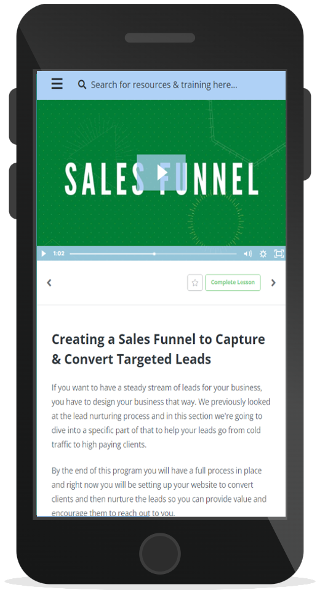Today I'm going to show you how to build a WordPresss website using the GeneratePress theme. Watch over my shoulder as I build the site step-by-step with no coding at all and score a 99/100 on Google's PageSpeed Insights test.
Enter your text here…
3,661,851+Downloads
1,000+*****
80,000+Happy Customers
After setting up the brand new website using GeneratePress and tested it on Google PageSpeed Insights, it immediately scored a 99/100.
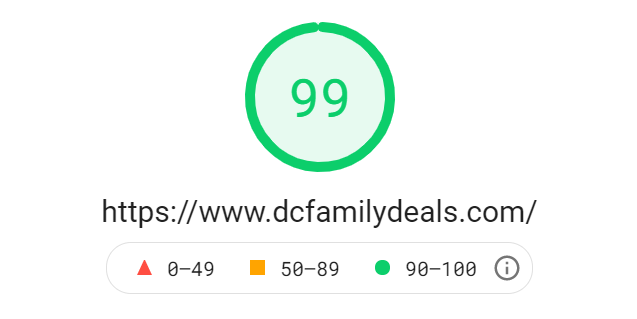
If you are looking for how to use a specific part of the GeneratePress theme, you can use the video timestamps:
00:00 Intro to Generate Press 03:45 Install Generate Press Theme 05:03 Download Generate Press Premium Plugin 05:17 Generate Press Premium Module Overview 06:04 Installing Generate Press Plugin 06:35 Add Generate Press License Key 07:09 Activate Generate Press Modules 08:00 Generate Press Site Library 09:04 Customizer: Site Identity 10:30 Customizer: Layout 37:47 Customizer: Colors 38:18 Customizer: Typography 38:38 Customizer: Background Images 39:24 Customizer: General 40:12 Customizer: Menus 42:48 Customizer: Homepage Settings 44:29 Creating Elements 45:04 The 4 Types of Elements & Examples 47:18 Page Settings (Layout) 48:49 Homepage Header (Block Element) 57:29 Creating a Hook (for External Scripts) 59:38 Creating the Homepage 1:02:53 Creating a Blog Post Header (with Menu Merge) 1:10:42 Creating a Sidebar 1:02:53 Creating a Custom Footer 1:18:57 Final Site Tasks 1:19:12 The Final Site Reveal