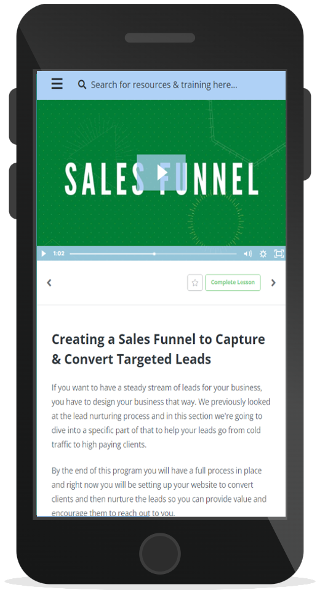I know if you are working on SEO, you obviously want that to be successful.
But if we want something to be successful:
(1) We need to know what we're tracking, and…
(2) We need to actually track it
So when it comes to SEO, I want to help you identify the specific KPIs (or Key Performance Indicators).
These will tell you if you're on the right track and is the work you're doing actually making the difference now when it comes to data?
I know it's really easy to get bogged down with all of the details and all of the data that is available (or could be available) to you, so I really want us to stay high level.
Let's focus on the data that is really going to make the difference in being able to clearly tell us, and our client, is our SEO work successful?
We can use that data to really define what it is we're doing and what we're going to be doing.
DOWNLOAD NOW: Free Sample Client SEO Report
SEO KPI Perspectives
Now, before I share these specific KPIs with you, I want to make sure you realize when you look at these KPIs, you can do so through different perspectives.
( 1 ) First, we can look at this data in terms of the website as a whole.
( 2 ) We can also look at the data for landing pages, or even specific sections of the website
( 3 ) We can look at this for specific devices. If we think about visitors who are using the website on a desktop or a mobile device or even on a tablet, this data can give us a new perspective.
( 4 ) We can also look at this data by location of the visitor.
( 5 ) We can even break this down by search engine
So even though we're looking at a handful of KPIs, we have to look at what's important, what are we working on, growing specific landing pages and how they're performing.
Are we working on improving a certain section of the website?
Was our mobile website not performing well and that's been our focus?
You really have to tweak this to what your goals are and what you are working on improving.
The SEO KPIs
Let's look at the KPIs.
#1 ROI
The first KPIto track is ROI. What is the return on investment?
I have said this time and time again, clients do not care about things like rankings, traffic, keywords, and analytical data before they're going to care about how much money does this make the business.
So this comes down to is the SEO making us money or losing us money, and if so how much?
An Example
Let's look at an example. If two thousand dollars is being spent on SEO and it's producing ten thousand dollars in revenue, that is a 400% ROI.
That is the first number to focus on and to put out there especially if you are sharing this with clients.
A Note for E-Commerce Sites
Some of these numbers can be easier to track because all the numbers are going to be on the website's dashboard.
On the flip side, if you are working on a website where the leads come in as phone calls or the business actually has to close some of these leads offline, you're going to be relying on some of the data coming directly from the business itself.
This means they need to track that appropriately in order to really see if the SEO is paying off. So if you don't have data, and you're not able to get that from the business, the next best thing that you can report on is conversions.
So this can be looking at the number of visitors and then looking at the number of leads that we actually get to get an estimate for the conversion on the back end. We can even track that if you have different ways to convert visitors whether they're signing up for an email list, }requesting a quote, calling a phone number, watching a video, and so on.
Free Download: Client SEO Report

Get a Free Client SEO Report so you can see exactly what you should be sharing with & reporting to a client.
#2 Traffic
The second KPI is traffic. What is happening with that traffic?
- Are they signing up for that newsletter?
- Are they requesting a quote?
- Have they started a trial?
- Watched a video?
- Or whatever your conversion goal is for that website
Now when it comes to traffic, there are some specific KPIs that it's good to keep an eye on and these are:
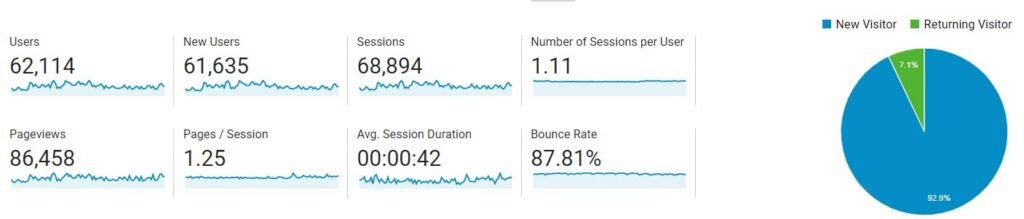
- Sessions
- New versus returning visitors
- Conversion rate for different goals (you can actually set up specific goals within google analytics)
- Timer per session
- Pages visited per session
- Bounce rate
#3 Rankings
The next KPI we want to track is rankings.
When it comes to rankings, we're talking about real rankings. That means the keywords that actually matter.
These are the ones that are actually going to send traffic. Not those keywords we can rank number one or two for but they don't actually provide us with any real leads or traffic.
This is why we really report rankings behind ROI and traffic because rankings without traffic and revenue don't matter at all.
So here we can look at our rankings per page and we can even look at the different keywords that the particular page is ranking for. We want to group that all together and also look at:
- The different rankings
- How many keywords are ranked in the top 3 positions
- How many ranked in the top 10
- Rankings in the top 50
- The top 100
And we can see our improvement there.
Other KPIs
Lastly, we're going to look at what we would consider other KPIs.
Other KPIs are the ones that as an SEO, the one who's actually performing the SEO work, you're going to care about.
These are also the ones the business owner really isn't going to care about because we're already covered what they really want to know: how much is this making me, are we heading in the right direction, am I getting more visitors coming to the site, am I getting more leads because of this, is revenue starting to follow, etc.
So these other KPIs can be things like:
- Visibility in organic search results: this is looking at the market share of the keywords and then comparing that to the search volume. How much volume are we getting? How much visibility are we getting based on the search volume that is available for those keywords?
- Website health: this is really a technical SEO overview of the website and on page optimization. Have there been errors, warnings or issues on the site? Are we improving this? These can be things like: meta titles & descriptions, headings, duplicate content, issues with robots.txt and a lot more.
- Crawlability: are search engines crawling our most important pages? Are we using a lot of our crawl budget on pages that don't matter?
- Organic CTR (click-thru rate): this is a percentage of people who click on a page after their search triggers an impression so the higher the number the better. Meaning, the more people that are actually seeing your results in search engines and then deciding to click on yours.
- Backlinks: we know that backlinks are important for SEO, so seeing not just how many backlinks do we have but really what's most important is the number of referring domains. If we have 10,000 backlinks but we only have 2 referring domains, that not great. Something to really pay attention to!
How many referring domains do we have? What is our domain authority score? That should slowly be improving over time.
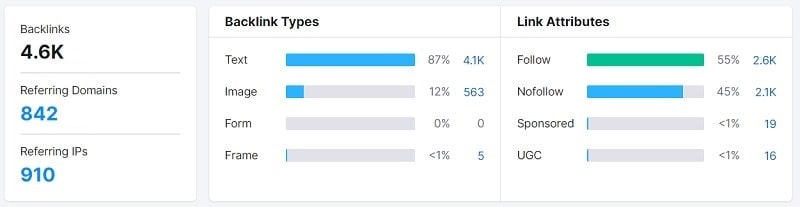
Using These SEO KPIs
With these KPIs we can really keep it simple.
We can make sure we and the client are both focusing on what matters most – being the revenue and the traffic, follwed by the rankings.
That's why it is in this specific order, so we're focusing on really what matters most and then we can use this data to continue to drive our month after month SEO actions.
Of course you always want to look at the business´s goals, what are their reasons for SEO and making sure that is being tracked.
Whatever you do, try to keep it as simple as possible.
What are just a handful of things you can track from month to month that are really going to tell you how successful your SEO campaign is and if that is helping the business to reach their goals.
Try to leave anything else out that is purely nice to have but could simply be a distraction from what matters most.
Free Download: Client SEO Report

Get a Free Client SEO Report so you can see exactly what you should be sharing with & reporting to a client.