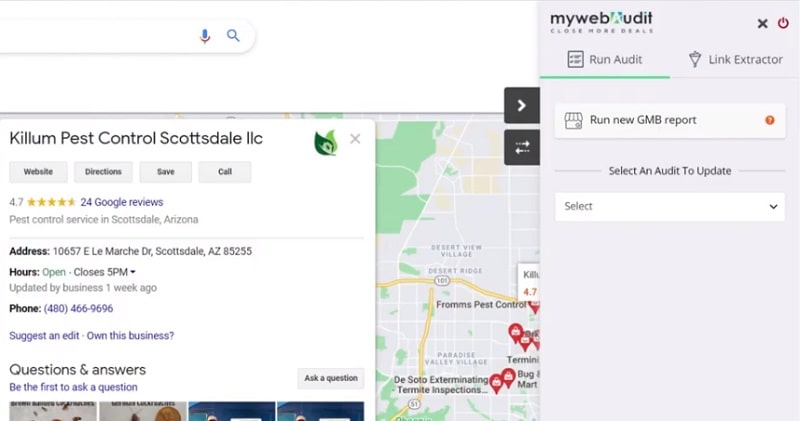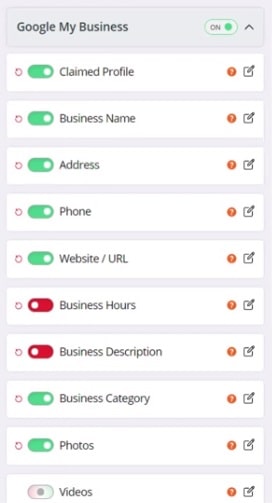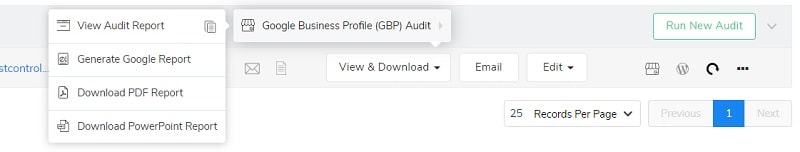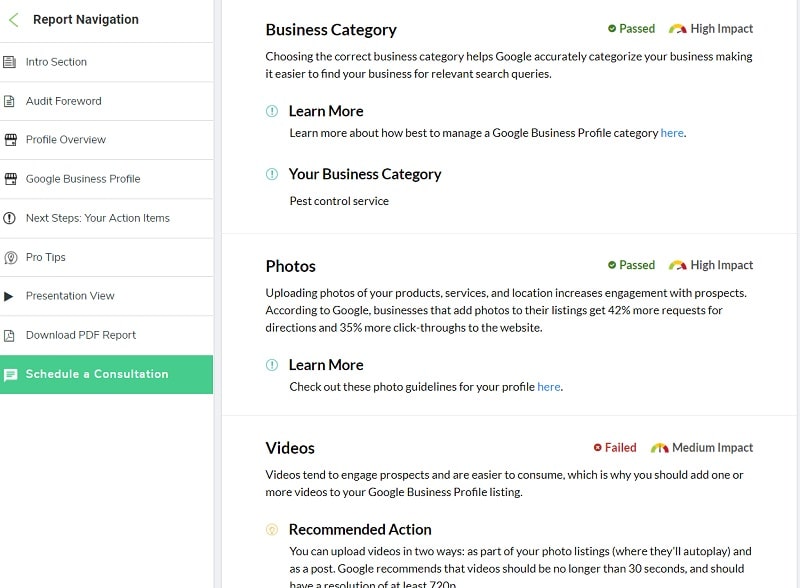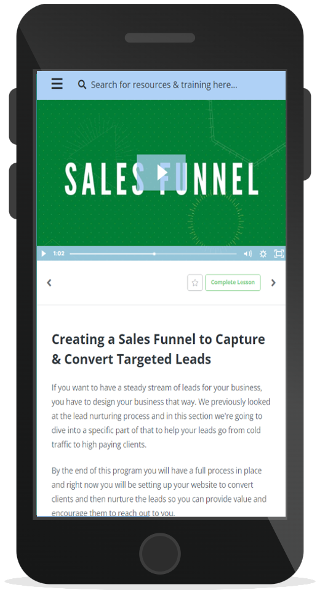If you've been wanting to break into this whole Web Design, SEO, Digital Marketing space, but…
One of the things holding you back from serving clients is just not feeling like you have enough to offer, you don't have the skills to offer real value…
What I want to share with you today is a service that you can offer to clients even if you have no experience and no skills yet.
Why You Can Do This With No Experience
You're probably wondering why you can do this if you have no experience.
So here's the reason…
You can do this is because there is literally a step-by-step process that shows you exactly what to do and doesn't require any expertise.
It just needs to get done in order to see results.
So what I love about this is that if you haven't been wanting to offer your services to clients for this very reason, this is one that you know when you provide this service, businesses are going to be able to see real results from it.
Getting More & More Clients
Now, the trick here is when you get the results for the first client, you watch and you look at the results that they get.
And then you take those results and you go show these to potential client #2. You then offer that service to them and then you watch client #2's results.
You then take results from client #1 and client #2 and you go offer it to client #3.
And as you see that's how that snowball begins.
So this is really not about offering anything and everything to every possible client out there this is really about finding 1 core service that you can really go in with, build up that client base and you can always expand from there.
Prefer to Watch?
Rather watch than read? Here's a video.
The Service to Offer
Let's look at not only what this is but I also want to show you exactly how it works so you can see just how easy this actually is to do!
What we're going to offer is a Google My Business Audit.
This works really well if you have a business that has already agreed to do this.
This is the process you're going to follow and this can also work well if you want to reach out to a business to show them that there are some issues so that then you can offer a full audit and the fixes to it.

Want to See a Google Business Profile
Audit Report?
What we're going to do here is this…
Let's say I want to target pest control businesses, so I'm going to search for ‘pest control Scottsdale.'
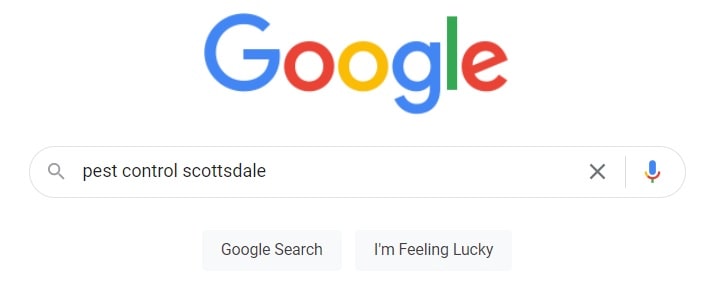
As we get to the search results, I'm going to scroll down and look at the local pack and pick one of the listed businesses.
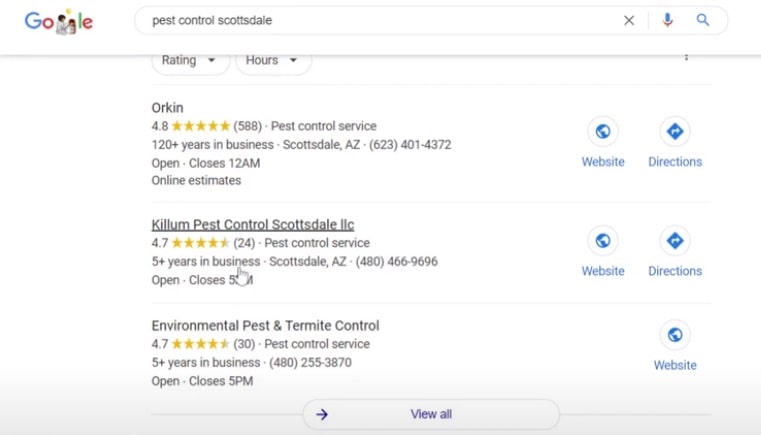
Now we can see their listing and what we want to do is go up to our extensions bar here and we're going to use the My Web Audit tool.
This tool has a whole host of different types of audits for you to be able to run but clearly here we are focusing on the Google My Business Audit which it is going to default to simply because we are looking at a business listing.
So we're going to do here is keep this listing up on the left-hand side and we're going to click on ‘Run ew GMB report.'
Now we're going to put in the business's basic information, starting with the business's name which it should auto populate for us.
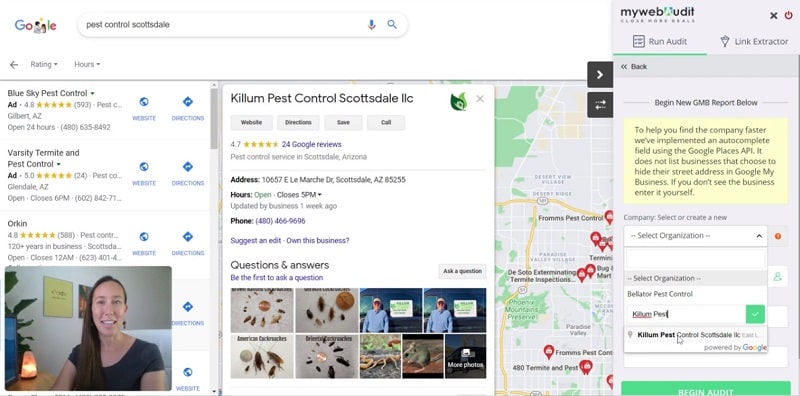
> Select the business name
> Create a new contact (this is just for your reference)
> Enter the main website URL
> Distance between grid points (1 – 5 miles / kilometers)
> Click the ‘Begin Audit' button
Manual & Automated Checks
Something to be aware of with this audit is there are both manual checks and automated checks.
This means you are going to be the one to go in and look for specific elements within this business listing and after you do that they are also going to have some automated checks that get done for you.
It's rather straightforward as I'll show you here.
Manual Checks
What we need to do is go through some of these manual checks first and it's easy because I'm going to tell you what to look for!
First we want to know, is this a claimed business?
But let's say you've never done this before and you're like well “how do I know if it's a claimed business?”
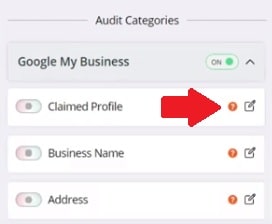
That's where these little question mark icons come in handy because they're going to tell you more specifically where to actually look.
Let's say I've already taken a look to see if the business is claimed. Then I am going to click on the right hand side of the little toggle bar to mark this as ‘pass,' indicated the business passes that part of the audit.
Clicking left would indicated they fail and that needs to be fixed.
Now all you need to do is go through the listing and check each point and indicate pass or fail for each. The checks include:
- Claimed profile
- Business name
- Address
- Phone
- Website / URL
- Business hours
- Business description
- Business category
- Photos
- Videos
- Responses to reviews
- Posts
- Questions & Answers
- Social profiles
After you've finished with these checks, click the ‘Run Audit' button to begin the automated checks.
TIP: to see a full audit walk-through, watch the video towards the top of this post
Automated Checks
Now that our audit has been completed, we can move onto the automated checks.
Keep in mind: no emails are going to be sent during this step and My Web Audit is never going to contact a business ever, unless that is you go into their system, you use their email templates, you put in your email and then they'll send it on your behalf but it's all through you.
After clicking the ‘Run Audit' button, if this is a paying client and you have access to their Google Business Profile, you can connect the account so insights will be pulled in and added to the report.
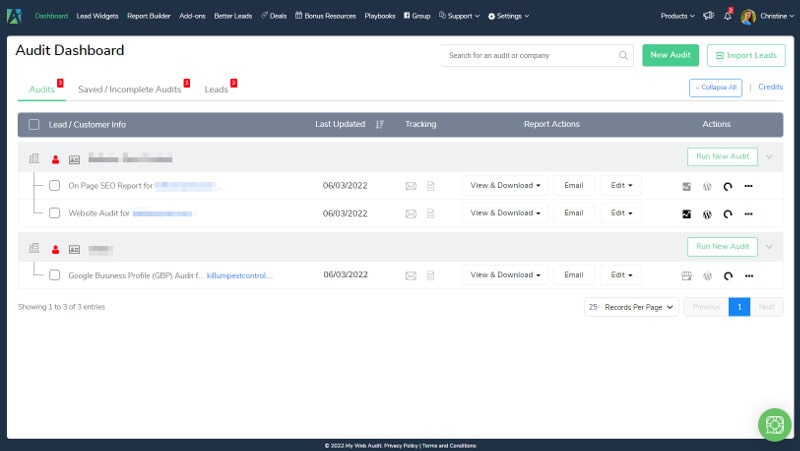
Heading to the My Web Audit dashboard, you will see your audits displayed.
Here you'll see the audits you've run and now you can choose to:
- Email the report off
- Edit or customize any part of the report
- Click view and download the report
- Generate a PDF or Powerpoint of the report
Now you can take this report and present it to the client.
And this literally only took a matter of minutes of work.
Now that you have already done the audit, and you have this really professional presentation to share that looks like it took you a lot of time to put together.

Want to See a Google Business Profile
Audit Report?
If you're new and you're wanting to provide this service because you don't have a lot of experience, this is a visual you can put in between you and the client so you both have something to look at.
This helps guide your conversation and make you feel more comfortable that they're not looking at you the entire time!
The report covers:
- The importance of Google Business Profile
- Their account score (100 being the best)
- What needs to be fixed
What I like about these reports is how you don't have to just list out all the things the client has done wrong. It shows what they're doing well, and some things they can do to improve.
As the provider, the report shows you what you need to do to help them get better results from their Google Business Profile.
If you're new to Google Business Profilem the report is helpful just to learn more about how each of these factors help improve business listings and the tasks that can be done to improve each.
Sharing with the Client
To present the report to a client, I highly recommend letting them know the report is ready and scheduling a call with them (preferably a video chat so you can share your screen).
If you email the report to the client so they can look it over on their own, don't expect too much to come from it.
I love to take a presentation and have it on a phone call. Share your desktop or if you can't share your desktop, email them the presentation as you get on the phone (not before!!) so you can have them pull it up and you can walk through it with them making sure that they focus on some of the key areas you want to.
Then close that deal right there!
Focus on tackling the bigger points. This could be helping with the questions and answers, writing their Google Business Profile posts, their social media profiles, etc.
This does open some different opportunities here but at the end of the day, you're given a to-do list of exactly what to do and most of this here really just isn't rocket science. You don't need to have a lot of experience or expertise for this.