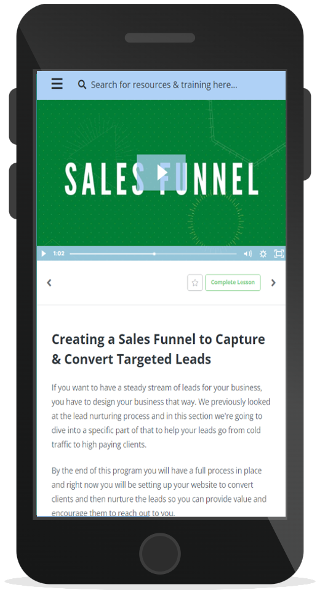Have you ever had a task sit on your to-do list for so long, you start to get frustrated that you still haven’t completed it or you wonder if you should just cross it off and forget about it?
Website security is so important but for most business owners it’s easily overlooked. It’s one of those tasks that is put on the to do list but seems to get lower and lower on the priority list as more pressing client and business tasks take up our time.
As web designers it’s important to educate clients on the importance of website security and take action towards helping to protect their sites.
Why Is Website Security So Important?
It’s a common myth that web hosts take regular backups of websites and will help get a website back up and running in the even of an attack.
For some select hosts, this is true, but for most it is not. This means unless you are strategically taking website security measures, the website is left open to be easily attacked.

An attacked site could redirect visitors to different websites, have software downloaded onto visitor websites, tank the site rankings and even take down the website completely.
And anyone is a target.
What Can Web Designers Do to Help With Website Security?
Web designers can either take manual steps to secure a website and / or use available tools to help protect and monitor sites.
The following are a handful of tasks that can be included on an ongoing basis:
- Malware Detection
- Malware Cleanup
- Stopping Website Hacks
- DDoS Mitigation
- Continuous Scanning and Monitoring
- Fixing any issues related to attacks
Will Web Design Clients Sign-Up?
When I talk to a client about website security, one of three things happen:
- They agree it’s important and sign-up
- They agree it’s important but never sign-up or follow-up (or what I like to call the polite decline)
- They decline to sign-up
Obviously, the ideal situation is the client signs-up.
The problem…convincing clients it’s worth the extra cost of doing so.
So the question is how do you sell website security to clients. Over the years I’ve found 3 ways to sell website security packages with the most success.
Here I’ll share those 3 options.
#1 Include website security in web design packages
When you’re selling a web design package most clients don’t like to see the price slowly going up and up as you upsell them.
That’s why it’s best to ask clients about all their needs and provide suggestions before providing them with a quote. This is even more so the case for tasks that are best done from the beginning (like website security).
In this option you provide website security and backups as a part of your web design package. This means you increase the cost of the package (and don’t itemize each feature) and the client will see the add on as just a part of the package and not as well, an add-on.
Obviously, this option won’t work if you’re working with a client who doesn’t need a full web design package which brings us to the next two options.
#2 Include website security services in website maintenance packages
If you’re working with an existing client or a new client who came to you for something other than a website design package, you can’t include website security services.
On the other hand, you can use website security services as a part of your website maintenance packages to help you sell those packages.
Offering to protect, monitor and repair any website security issues as a part of a website maintenance package can be a big selling point for clients.
#3 Ask clients to sign to decline
I love trying out different strategies with my own clients and sharing the ones that work really well with you.
And the sign to decline option is one of my favorite options for selling this service because it dramatically increased the number of sign-ups I received.
How Does Sign-to-Decline Work?
Ideally, of course, they sign-up. But if they decline (or do the polite decline), I send them the website security decline form and ask them to sign it.
Want my website security accept / decline form? Use this form to download it free, then tweak it or use it as is with your clients.
What’s included on the form?
This is where I describe the risks of not protecting a website and what it means it terms of lost revenue should something happen to their website. This goes back to what I covered at the beginning here.
It’s my job to make sure the website owner understands the risk they are taking by not protecting their site.
I try to make this an emotional decision for them by having them feel the pain a bit. This means I ask questions like:
- What would you do if your website went offline for a week or longer?
- How much would it cost you to rebuild your website?
- How much revenue would you lose if your site went down?
- How much revenue would you lose if you lost your organic rankings because your site was blacklisted?
This helps them see the risk in terms of money and no one wants to lose money, especially a lot of it.
The website security decline form talks about:
- The risks associated with not protecting a website
- What website security can do to protect a website
And then simply asks the client to sign that they assume responsibility and understand the risks associated with not signing up for website security services.
Why does it work?
No one wants to sign it.
It holds them responsible and no one really wants anything you’ve listed on the form to happen to them.
So what happens?
They sign up.
If you’re not already educating your clients about website security, it’s important to start doing so and it can be a great way to upsell your clients and add a source of recurring revenue to your income stream.
Implementing these tactics will help you sell more website security services. And it’s easy to start doing this right now. Just download the exact template I use below.